Raster Image vs. Vector
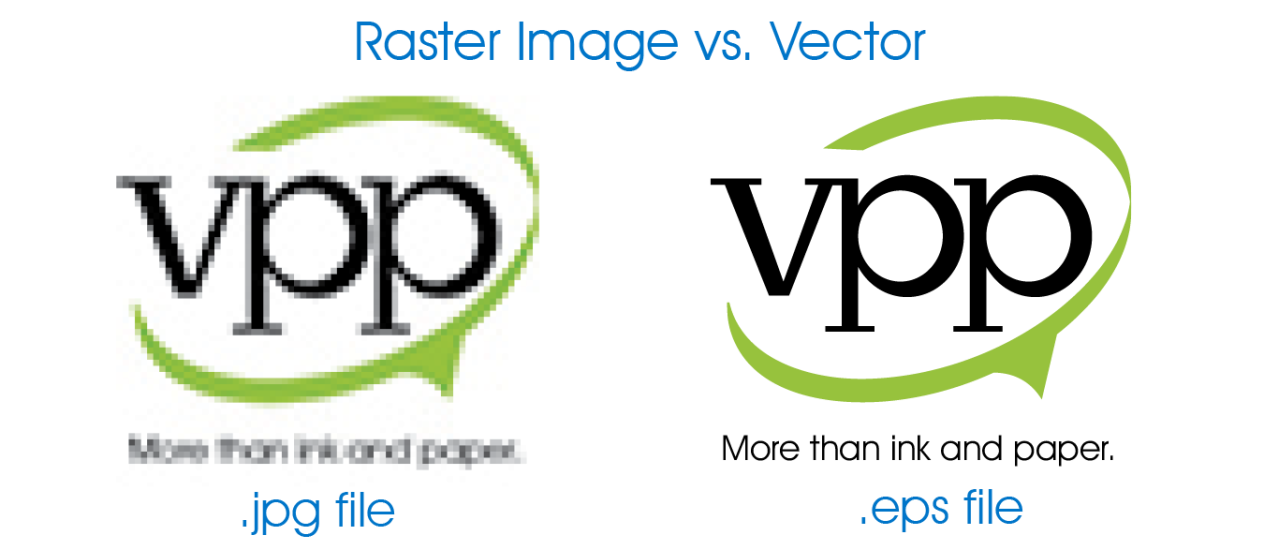
- By VPP
- Jul 28, 2014
If you’re confused over the difference between the many file types, you’re not alone!
When starting off a project, one of the first things we request from the client is a vector file of their logo. However, that request is often met with blank stares or responses like “can’t you just pull the logo from my site?”. As a marketer, understanding the importance and role of different image file types is essential to ensuring your brand is properly represented.
Vector images, allows for more flexibility. Constructed using mathematical formulas rather than individual colored blocks, vector file types such as EPS, AI and PDF* are excellent for creating graphics that frequently require resizing. Your company logo and brand graphics should be created as a vector and saved as a master file so you can use it with smaller items such as your business card and letterhead, but also on larger surfaces, such as your van wrap.
*A PDF is generally a vector file. However, depending how a PDF is originally created, it can be either a vector or a raster file. Whether you opt to flatten the layers of your file or choose to retain each one will determine the image type.
Raster images use many colored pixels or individual building blocks to form a complete image. JPEGs, GIFs and PNGs are common raster image types. Almost all of the photos found on the web and in print catalogs are raster images. When stretched to fit a space they weren’t designed to fill, their pixels become visibly grainy and the image distorts. This is why altered photos may appear pixilated or low resolution. Therefore, it is important that you save raster files at precisely the dimensions needed to eliminate possible complications.
Different image file extension types and the best use for each:
JPG
JPG (or JPEG) is a raster image that is often used for photographs on the web. JPGs can be optimized, when saving them out of photoshop, to find the perfect balance of small file size and high quality. On the web, you want your images files to be as small as they can be so your site loads quickly, but large enough to still appear crisp and not pixilated. A JPG can’t have a transparent background so they are always in the shape of a rectangle or square with a solid background.
Best use = rectangle or square photos and photographs on your website.
PNG
PNG is another raster image type. For the general marketer, the main difference to understand between a PNG and JPG is that a PNG can have a transparent background and is generally larger and higher quality. Therefore a PNG is ideal for saving logo files for websites because they can be placed over a colored background.
Best use = logos, icons and other images where a transparent background is preferred.
GIF
A GIF is another raster image type. A GIF is formed from up to 256 colors from the RBG colorspace. The fewer colors and shades contained in an image, the smaller the file size. Therefore a GIF is ideal for images that use just a few solid colors and don’t have gradients or natural shades. You wouldn’t want to use a GIF for a photograph.
Best use = simple web graphics such as web buttons, charts and icons.
TIF
A TIF (or TIFF) is a large raster file. It has no loss in quality and therefore is primarily used for images used in printing. On the web, because of load time, you generally want to use smaller images such as JPG or PNG.
Best use = images and photographs for high quality print.
EPS
An EPS file is a vector file of a graphic, text or illustration. Because it is vector is can easily be resized to any size it needs to be. An EPS file can be reopened and edited.
Best use = master logo files and graphics and print designs.
AI
An AI file is a proprietary, vector file type created by Adobe that can only be created or edited with Adobe Illustrator. It is most commonly used for creating logos, illustrations and print layouts.
Best use = creating logos, graphics, illustrations.
http://modassicmarketing.com/understanding-image-file-types/
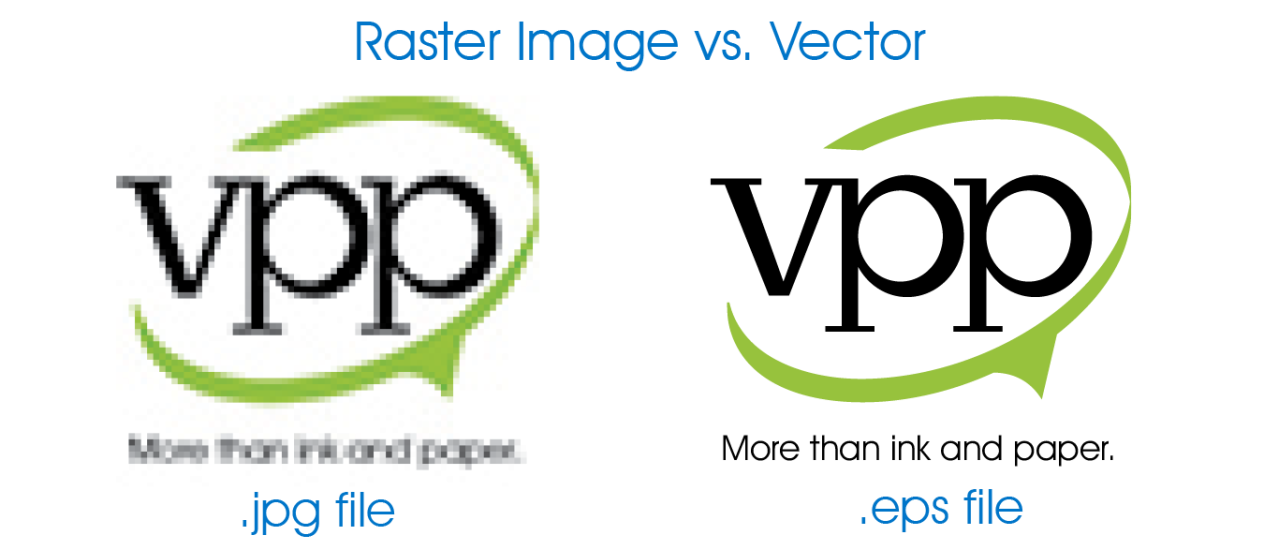
- By VPP
- Jul 28, 2014
If you’re confused over the difference between the many file types, you’re not alone!
When starting off a project, one of the first things we request from the client is a vector file of their logo. However, that request is often met with blank stares or responses like “can’t you just pull the logo from my site?”. As a marketer, understanding the importance and role of different image file types is essential to ensuring your brand is properly represented.
Vector images, allows for more flexibility. Constructed using mathematical formulas rather than individual colored blocks, vector file types such as EPS, AI and PDF* are excellent for creating graphics that frequently require resizing. Your company logo and brand graphics should be created as a vector and saved as a master file so you can use it with smaller items such as your business card and letterhead, but also on larger surfaces, such as your van wrap.
*A PDF is generally a vector file. However, depending how a PDF is originally created, it can be either a vector or a raster file. Whether you opt to flatten the layers of your file or choose to retain each one will determine the image type.
Raster images use many colored pixels or individual building blocks to form a complete image. JPEGs, GIFs and PNGs are common raster image types. Almost all of the photos found on the web and in print catalogs are raster images. When stretched to fit a space they weren’t designed to fill, their pixels become visibly grainy and the image distorts. This is why altered photos may appear pixilated or low resolution. Therefore, it is important that you save raster files at precisely the dimensions needed to eliminate possible complications.
Different image file extension types and the best use for each:
JPG
JPG (or JPEG) is a raster image that is often used for photographs on the web. JPGs can be optimized, when saving them out of photoshop, to find the perfect balance of small file size and high quality. On the web, you want your images files to be as small as they can be so your site loads quickly, but large enough to still appear crisp and not pixilated. A JPG can’t have a transparent background so they are always in the shape of a rectangle or square with a solid background.
Best use = rectangle or square photos and photographs on your website.
PNG
PNG is another raster image type. For the general marketer, the main difference to understand between a PNG and JPG is that a PNG can have a transparent background and is generally larger and higher quality. Therefore a PNG is ideal for saving logo files for websites because they can be placed over a colored background.
Best use = logos, icons and other images where a transparent background is preferred.
GIF
A GIF is another raster image type. A GIF is formed from up to 256 colors from the RBG colorspace. The fewer colors and shades contained in an image, the smaller the file size. Therefore a GIF is ideal for images that use just a few solid colors and don’t have gradients or natural shades. You wouldn’t want to use a GIF for a photograph.
Best use = simple web graphics such as web buttons, charts and icons.
TIF
A TIF (or TIFF) is a large raster file. It has no loss in quality and therefore is primarily used for images used in printing. On the web, because of load time, you generally want to use smaller images such as JPG or PNG.
Best use = images and photographs for high quality print.
EPS
An EPS file is a vector file of a graphic, text or illustration. Because it is vector is can easily be resized to any size it needs to be. An EPS file can be reopened and edited.
Best use = master logo files and graphics and print designs.
AI
An AI file is a proprietary, vector file type created by Adobe that can only be created or edited with Adobe Illustrator. It is most commonly used for creating logos, illustrations and print layouts.
Best use = creating logos, graphics, illustrations.
http://modassicmarketing.com/understanding-image-file-types/


